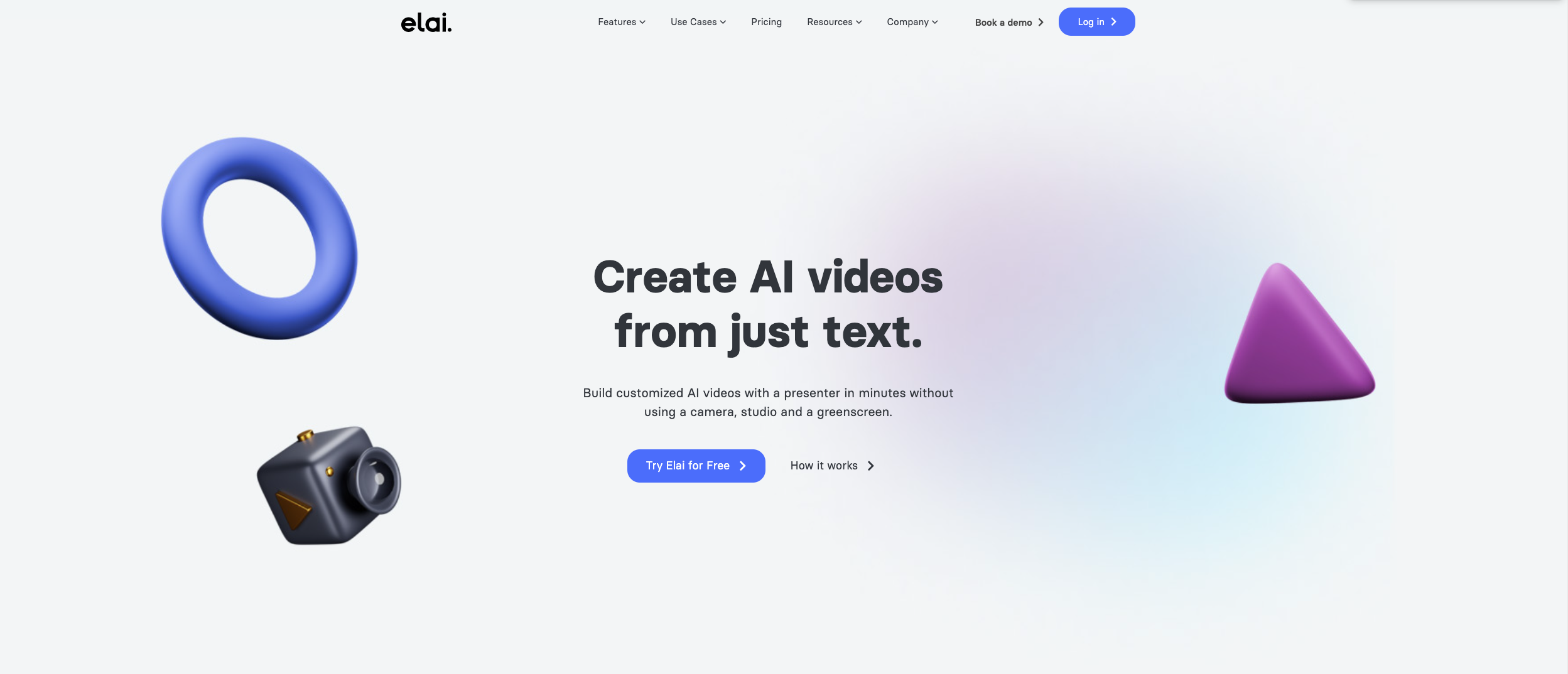
Disclosure:
We may receive affiliate compensation for some of the links below at no extra cost to you if you decide to purchase a paid plan. This site is not intending to provide financial advice. This is for entertainment only.
Looking for a video app that doesn't require fancy equipment, like a camera or studio, to make unique AI videos in just minutes? Well, look no further than Elai!
With Elai, you can create your own AI videos from scratch, using just text. That's right, you don't need any fancy equipment, just type away and watch as your video comes to life with a human presenter. Plus, you can customize and update your designs, making each video unique and eye-catching.
Let’s dive deep into the features of Elai and how you can use it to effectively market your products and services and attract customers.
1. What is Elai.io?
Overview
So, what exactly is Elai? It's a text-to-video platform that lets you create personalized videos that are spoken by a human avatar. It's as easy as using PowerPoint or Word, so even those who aren't tech-savvy can use it. With Elai, marketers can easily create engaging and informative video content that can help boost conversion rates, increase organic traffic, and improve viewer engagement.
And the best part? You don't need to spend a fortune on actors or audio equipment. Elai's team of human narrators can do the job for you, saving you both time and money.
Company Details
Elai.io was founded in 2021 by a team of AI enthusiasts who are passionate about making innovative technology accessible to everyone. They're headquartered in Ukraine, and their CEO, Vitalii Romanchenko, leads a team of 15 members.
2. Elai.io Demo: Creating High-Quality Videos Effortlessly
2.1 How Elai.io works?
Are you ready to create some awesome videos? With Elai.io, it's super easy! Here's how:
- Sign in to your account. If you don't have one yet, create one ASAP.
- To start creating your video, click on the "New Video" button. You have two options: start from scratch or use one of our templates.
- Choose your avatar from the right-hand sidebar. You can adjust their size, layering, and even move them around on the slide. And if you want each slide to have a unique avatar, go for it!
- Add slides to your presentation. You can crop them, animate them, and add cool transitions to make them pop.
- Write the speech text for your avatar. Keep in mind that each slide needs its own text about the subject.
- Customize your slides to make your video unique. Add text, images, forms, and even Lottie effects to make it even more engaging.
- Once you're done, you'll receive a confirmation email. Download your video and share it with the world!
With Elai.io, you'll have access to robust editing tools and an intuitive design that makes video creation a breeze. And if you're in need of some inspiration, check out the library of videos from top creators. You'll be sure to find new ideas for videos that'll capture your audience's attention. Overall, Elai.io makes video creation easy, fun, and accessible to everyone.
2.2 How to Generate Videos with Human Avatars from a Topic without a Script - Elai.io + GPT-3 Integration
As an expert in the field of video creation, I believe that this tutorial video on how to use GPT-3 and Elai integration to create videos is a valuable resource for content creators.
Vitalii demonstrates step-by-step how to easily create videos using GPT-3's AI capabilities. This video is especially helpful for those who struggle with script writing or finding the right images for their videos.
2.3 Key Takeaways
2.4 Step-by-Step Process
- Go to Elai and click on "Create Video."
- Select "Choose using GPT-3."
- Select your preferred template or create your own custom template.
- Wait for the script and slides to be created and incorporated into the template.
- Modify the theme, avatars, and other elements as needed.
- Click "Render" and wait for the video to be rendered.
- Once the video is rendered, it will be available in your library.
With GPT-3 and Elai integration, you can create engaging videos that resonate with your audience without any prior video creation experience.
2.5 Best Advice
Creating engaging videos using GPT-3 and Elai integration requires some practice and experimentation. Start by selecting predefined templates and modifying them to suit your needs. As you become more comfortable with the platform, you can create your own custom templates and scripts. Always keep your target audience in mind and aim to create videos that resonate with them.
3. Elai Key Features
- AI Video Generators: Elai.io features several AI video generators that allow you to create engaging videos quickly and easily. These generators use natural language processing and machine learning to synthesize video from your text input, making the video creation process effortless.
- Video Templates: Elai.io features a wide range of video templates that you can use to create explainer videos, promo videos, and more. These templates are customizable, so you can tailor them to your specific needs and preferences.
- Human Avatars: Elai.io allows you to choose from a range of human avatars to represent your brand in your videos. These avatars are realistic and add a personal touch to your videos.
- Text-to-Video Generator: With elai.io's text-to-video generator, you can easily turn your blog posts or other text content into engaging videos. The platform's natural language processing technology ensures that your video accurately reflects your text input.
- Music Library: Elai.io features an extensive music library, allowing you to add background music or audio tracks to your videos. This can help make your videos more engaging and professional-looking.
- Stock Footage: If you don't have your own video clips, elai.io provides access to high-quality stock footage from iStock Media. This makes it easy to create great-looking videos without having to invest in expensive equipment.
- Customization Options: Elai.io offers a range of customization options, allowing you to tailor your videos to your specific needs. You can add text prompts, human presenters, and other features to create the perfect video for your brand.
4. Pricing Plans
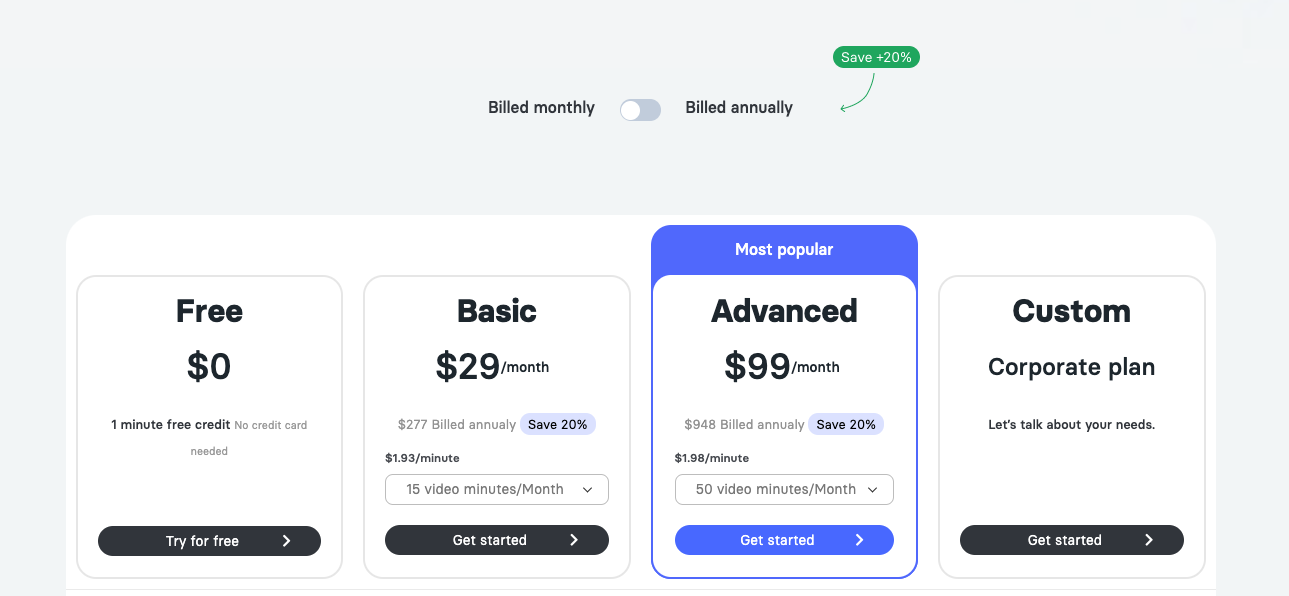
Let's take a closer look at what Elai.io offers:
- Free Plan: This plan gives you 1 minute free credit and credit card is not required to sign up.
- Basic Plan: For $29 per month, this plan offers 15 video minutes.
- Advanced Plan: For $99 per month, this plan offers 50 video minutes.
- Custom Plan: This plan is designed for large businesses with specific needs. Contact Elai.io directly for more information.
5. Pros and Cons of Elai.io
As with any tool, there are both pros and cons to using elai.io. Here are a few to consider:
Pros:
- The tool offers a simple interface that's easy to use, even for those with no prior experience in video editing.
- It includes a wide range of video templates and customization options, allowing users to create a perfect video for their specific needs.
- The AI video generators make it easy to create engaging videos quickly and efficiently.
- The built-in music library and audio tracks provide a convenient way to add background music and sound effects to videos.
Cons:
- The pricing plans can be costly for businesses with a limited budget, especially for the higher tiers.
- The stock footage and templates may not be as extensive as some other video creation platforms.
6. What and Who is the Tool Best For?
The elai.io AI video tool is best for content creators and business owners who want to create high-quality videos for their social media platforms, websites, and marketing campaigns. With its easy-to-use interface, customizable templates, and built-in stock footage, it's a great option for those who want to create professional-looking videos without prior experience in video editing.
The tool is also perfect for those who want to take their video creation process to the next level with the help of AI. Its artificial intelligence video generators use natural language processing and machine learning to create engaging videos with human avatars, text-to-video generators, and more. This makes elai.io a good choice for those who want to synthesize video content quickly and easily.
7. Elai.io - FAQ
Q1: What is elai.io?
A1: elai.io is an AI-powered video creation platform that uses machine learning and natural language processing to generate high-quality videos in minutes.
Q2: How does elai.io work?
A2: elai.io works by using advanced algorithms to analyze your text input, such as blog posts or social media posts, and automatically generates engaging video content from it. You can customize the video by choosing from various templates, music tracks, and human or AI avatars.
Q3: Who can benefit from using elai.io?
A3: elai.io is ideal for content creators, social media managers, marketers, business owners, and anyone looking to create high-quality videos quickly and easily.
Q4: What are the main features of elai.io?
A4: Some of the main features of elai.io include text-to-video generation, customizable video templates, a music library, human and AI avatars, and a simple interface.
Q5: What are the pricing plans for elai.io?
A5: elai.io offers a free plan, a basic plan for $29 per month, an advanced plan for $99 per month, and a custom corporate plan.
Q6: What are the pros of using elai.io?
A6: The pros of using elai.io include the ease of use, the variety of customization options, the ability to generate high-quality videos quickly, and the affordable pricing plans.
Q7: Are there any cons of using elai.io?
A7: Some potential cons of using elai.io could include limited customization options compared to traditional video editors, a reliance on text input rather than raw video footage, and the possibility of videos looking too similar if using the same templates frequently.
Q8: Can I use elai.io for personal use or only for business purposes?
A8: elai.io can be used for both personal and business purposes, depending on your needs.
Q9: Is there customer support available for elai.io users?
A9: Yes, elai.io offers customer support via email, phone, and live chat for all of their users.
Q10: How does elai.io compare to other AI video generators on the market?
A10: elai.io offers a unique combination of advanced AI technology, customizable templates, and affordable pricing plans that make it a top contender among AI video generation tools.
8. Summary
Overall, elai.io is a great option for those looking to create engaging and professional-looking videos with ease. Its AI video generators and customizable templates make it a perfect fit for content creators and business owners who want to take their video creation process to the next level. With its range of pricing plans, elai.io offers something for everyone, from the casual video creator to the larger organization looking to produce unlimited high-quality videos.



