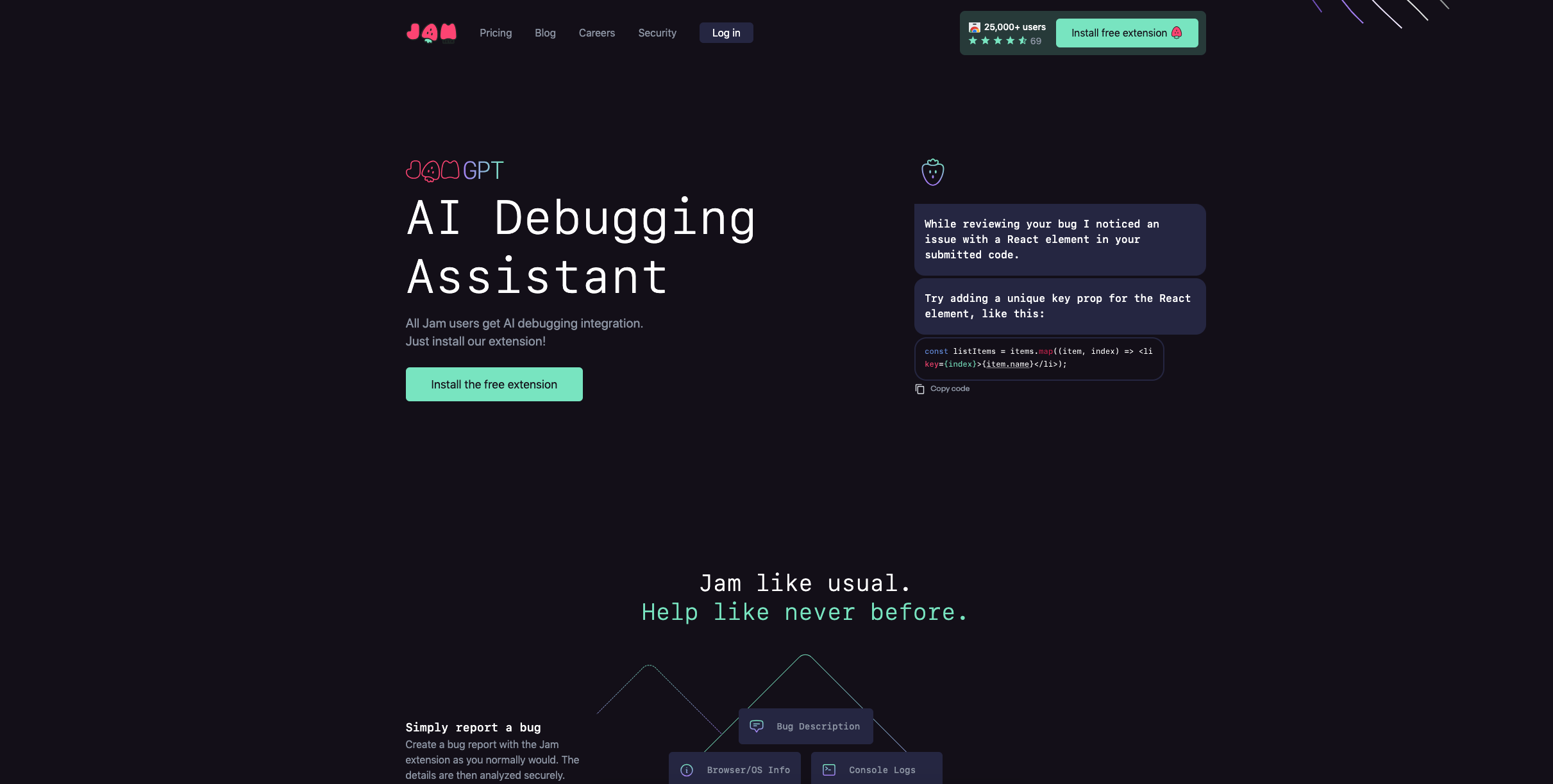
Intro
Effective debugging is a crucial aspect of software development, and with the advent of AI-driven tools, developers can now streamline and optimize their debugging workflows. Enter Jam Tool, an AI-powered debugging assistant designed to simplify and enhance the debugging process. In this blog post, we will explore the features and benefits of Jam Tool, and how it can assist developers in analyzing, fixing, and securing their source code.
Jam Tool is an advanced AI-driven debugging assistant that empowers developers to efficiently identify and resolve issues in their source code. By automating source code analysis, providing intelligent code fix suggestions, and offering secure code review capabilities, Jam Tool helps developers streamline their debugging process and save valuable time.
Features of Jam Tool
Automated Source Code Analysis and Code Fix Suggestions
One of the key features of Jam Tool is its ability to automatically analyze source code. By leveraging AI algorithms, Jam Tool thoroughly examines code snippets and identifies potential issues, such as bugs, syntax errors, or performance bottlenecks. Additionally, Jam Tool offers intelligent code fix suggestions, providing developers with actionable recommendations to improve the quality and efficiency of their code.
Secure Code Review for Enhanced Code Security
Maintaining code security is paramount in software development, and Jam Tool excels in this area as well. With its secure code review capabilities, Jam Tool scans the codebase for potential vulnerabilities, security risks, and compliance issues. By flagging security threats and recommending best practices, Jam Tool empowers developers to create more robust and secure applications.
Seamless Integration with the Jam Chrome Extension
To further enhance the debugging experience, Jam Tool seamlessly integrates with the Jam Chrome extension. This integration allows developers to effortlessly report bugs and obtain AI-driven bug diagnoses, all within the familiar Chrome browser environment. The combination of Jam Tool and the Chrome extension offers a comprehensive solution for efficient and effective bug management.
Easy Analysis and Suggestions with Code Snippets
Jam Tool simplifies the debugging process by enabling users to paste in code snippets for analysis and suggestions. Whether it's a specific code block or an entire function, developers can leverage Jam Tool to quickly gain insights, identify potential issues, and receive recommendations for code improvements. As developers continue to use Jam Tool, it continually learns and improves its fix suggestions, leading to even better results over time.
Conclusion
Jam Tool provides developers with an AI-driven solution to streamline and optimize the debugging process. By automating source code analysis, offering intelligent code fix suggestions, and providing secure code review capabilities, Jam Tool empowers developers to write cleaner, more efficient, and secure code. With its seamless integration with the Jam Chrome extension and support for code snippets, Jam Tool is a valuable addition to any developer's toolkit.



