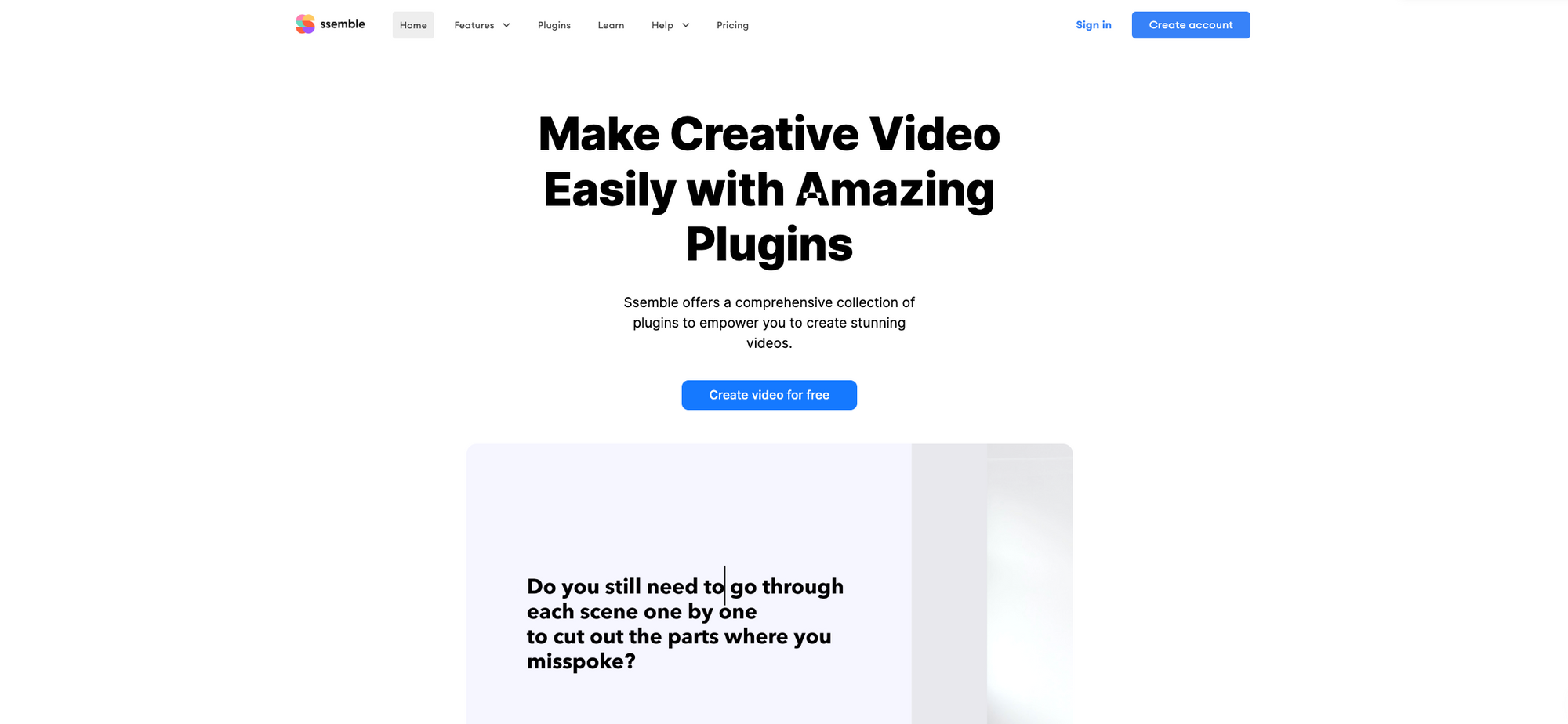
Intro
In the era of digital content, video reigns supreme. For marketers, content creators, or anyone with a passion for video creation, a reliable and versatile video editing tool is indispensable. This is where Ssemble comes into play. Ssemble is a collaborative video editor that offers a comprehensive array of features and plugins, enabling you to craft stunning videos with ease.
Harnessing the Power of Ssemble's Video Editor
Ssemble is engineered to simplify the video editing process. Its robust capabilities enable you to adjust, rotate, and split your video clips, as well as zoom in/out, speed up, slow down, loop, and trim them. Additionally, you can apply transition effects and VFX to further enhance your videos. But the features don't stop there. Ssemble also offers a variety of plugins that introduce new functionalities and elevate your video editing capabilities.
1. Background Remover
The Background Remover plugin is a game-changer. With a single click, you can remove the background from your videos, saving you the manual effort.
2. Voice Creator
The Voice Creator plugin is another valuable tool. Simply type your script, select the desired voice, and the plugin will handle the dubbing. This is especially useful for those without access to professional voice actors or those who prefer AI-generated voices.
3. Cloud Storage
Ssemble's Cloud Storage plugin enables you to import your photos and videos with a single click. This feature simplifies the process of accessing and using your media files directly from your cloud storage.
Access to a Vast Library of Sounds and Images
In addition to its video editing features, Ssemble also offers plugins that grant access to a vast library of sounds and images. The Epidemic Sound plugin provides royalty-free music for your videos, while the Freesound plugin offers a wide range of sound effects, samples, and recordings. For images, the Pexels and Pixabay plugins offer high-quality stock photos free of charge.
Collaborative Video Editing with Ssemble
One of Ssemble's standout features is its collaborative capabilities. With Ssemble, you can collaborate on video projects with your team, making it an ideal tool for businesses and organizations. Plus, you can instantly showcase your video project to receive feedback, eliminating the need for a lengthy encoding process.
Exploring Ssemble's Video Editing Features
Ssemble is more than just a video editing tool; it's a comprehensive platform that empowers users to create, edit, and share stunning videos with ease. With a plethora of features, Ssemble caters to both beginners and professionals, providing a seamless video editing experience.
1. Online Video Editor
Ssemble's online video editor is a robust tool that allows you to edit videos directly in your browser. This feature eliminates the need for downloading heavy software and provides a platform where you can cut, trim, merge, and split videos with ease.
2. Video Cutter and Zoom
The Video Cutter feature allows you to trim your videos to the perfect length, ensuring that your content is concise and engaging. Additionally, the Zoom In On Video feature lets you focus on the most important parts of your video, enhancing the overall viewing experience.
3. Rotate Video and Add Music
Ssemble allows you to rotate your videos to achieve the desired orientation. This feature is particularly useful for videos recorded on mobile devices. Additionally, with the Add Music To Video feature, you can incorporate soundtracks to your videos, making them more engaging and entertaining.
4. Add Sound Effects
To add an extra layer of depth to your videos, Ssemble offers the Add Sound Effect To Video feature. This feature allows you to incorporate various sound effects, enhancing the overall auditory experience of your video.
5. Video Compressor and Background Remover
Ssemble's Video Compressor feature allows you to reduce the size of your videos without compromising on quality. This is particularly useful when you need to share your videos on platforms with size restrictions. The Background Remover feature, on the other hand, allows you to remove the background from your videos, enabling you to create professional-looking videos with ease.
6. Download Videos from Social Media
With Ssemble, you can easily download videos from platforms like YouTube and Twitter. This feature is particularly useful when you need to incorporate external video content into your projects.
Conclusion
In conclusion, Ssemble is a comprehensive video editing solution that offers a wide range of features and plugins to help you create stunning videos. Whether you're a professional video editor or a beginner, Ssemble has something to offer you. So why wait? Start creating amazing videos with Ssemble today!



