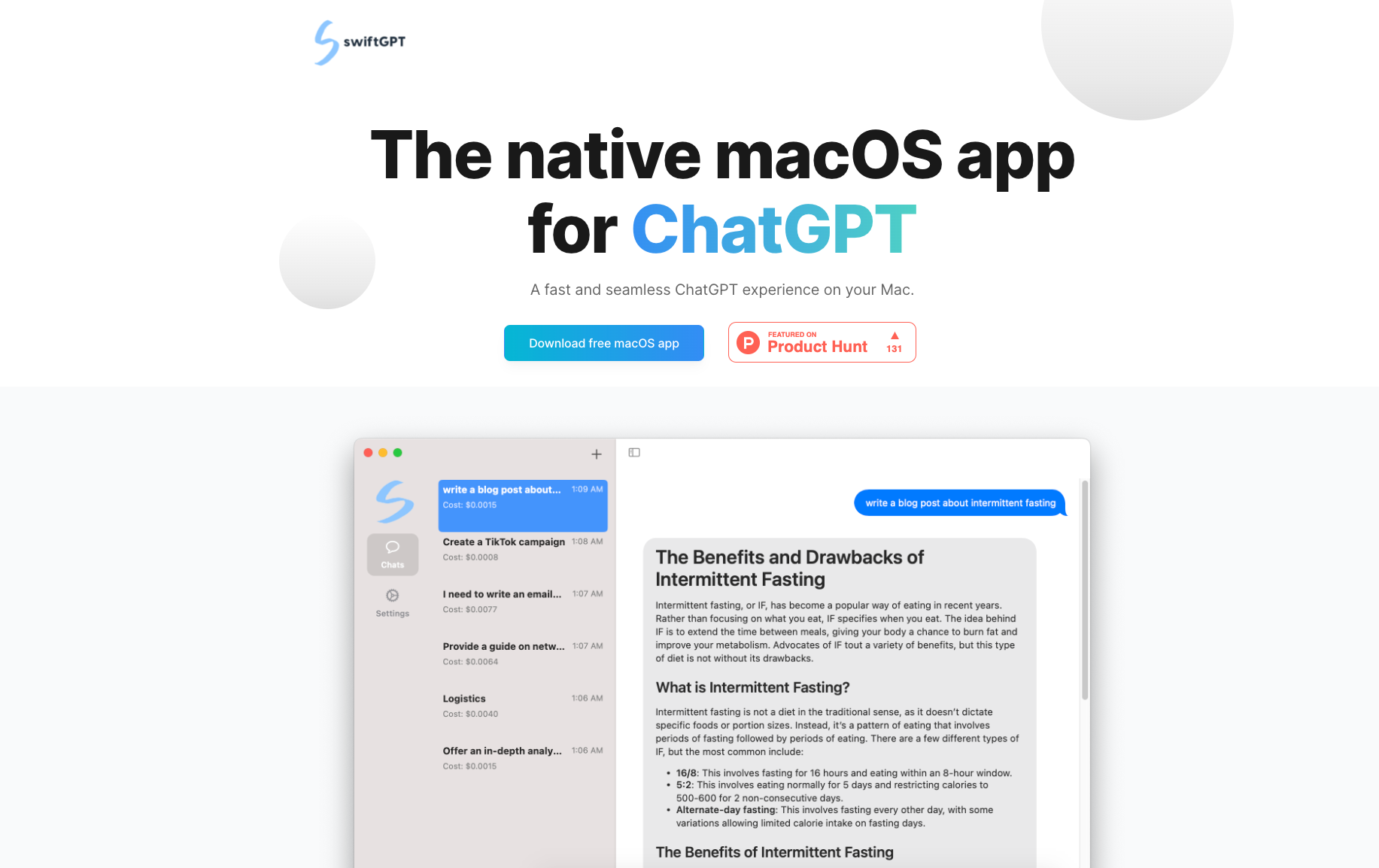
Intro
Mac users can now enjoy a fast and seamless ChatGPT experience with the newly launched swiftGPT macOS app. Developed to enhance the OpenAI-powered chat experience, swiftGPT brings a native chat interface, conversation tracking, and dark mode support to Mac devices. This blog post explores the features and benefits of the swiftGPT app, which allows users to effortlessly engage in AI-powered conversations while keeping track of their usage.
Features of swiftGPT
Seamless Chat Experience
With the swiftGPT macOS app, users can enjoy a smooth and uninterrupted ChatGPT experience directly on their Macs. The app is designed to provide a native chat interface that integrates seamlessly with the OpenAI API, allowing users to engage in natural and interactive conversations with the AI model. Whether you're seeking answers, exploring creative ideas, or simply having a chat, swiftGPT offers a user-friendly environment to connect with the power of AI.
Efficient Conversation Tracking:
Tracking conversation costs and managing usage is made easy with the swiftGPT app. Users can conveniently plug in their OpenAI API key within the app, enabling them to monitor their usage and stay informed about conversation costs. This feature helps users maintain control over their AI interaction and ensures they can manage their OpenAI API usage efficiently.
Native Chat Interface and Conversation History
swiftGPT provides a native chat user interface that is optimized for Mac devices. The interface is designed to deliver a seamless and intuitive experience, allowing users to engage in conversations effortlessly. Additionally, the app keeps a history of previous conversations, enabling users to refer back to previous interactions, review discussions, and continue conversations seamlessly. This feature enhances productivity and ensures a consistent and coherent AI-powered chat experience.
Dark Mode Support
The swiftGPT app caters to the preferences of Mac users by offering dark mode support. Users can switch to dark mode, providing a visually comfortable environment for extended chat sessions, reducing eye strain, and enhancing the overall user experience. Whether you prefer a light or dark theme, swiftGPT allows you to customize the app to suit your personal style and preferences.
Free Download and Upcoming iOS Support
The swiftGPT macOS app is available as a free download, allowing Mac users to enjoy the benefits of AI-powered chat without any additional costs. The app is just a few clicks away from providing an engaging and interactive AI conversation experience on your Mac. Moreover, swiftGPT has exciting plans to expand its reach to iOS devices, including iPhone and iPad, ensuring a consistent and accessible chat experience across multiple Apple platforms.
Conclusion
The swiftGPT macOS app brings a fast and seamless ChatGPT experience to Mac users, offering a native chat interface, conversation tracking, and dark mode support. By providing a user-friendly environment and efficient conversation management, swiftGPT enhances the AI-powered chat experience on Macs. With a free download and upcoming iOS support, swiftGPT aims to make AI conversations easily accessible and enjoyable for a wider range of users. Embrace the power of AI and experience the swiftGPT advantage on your Mac today!



