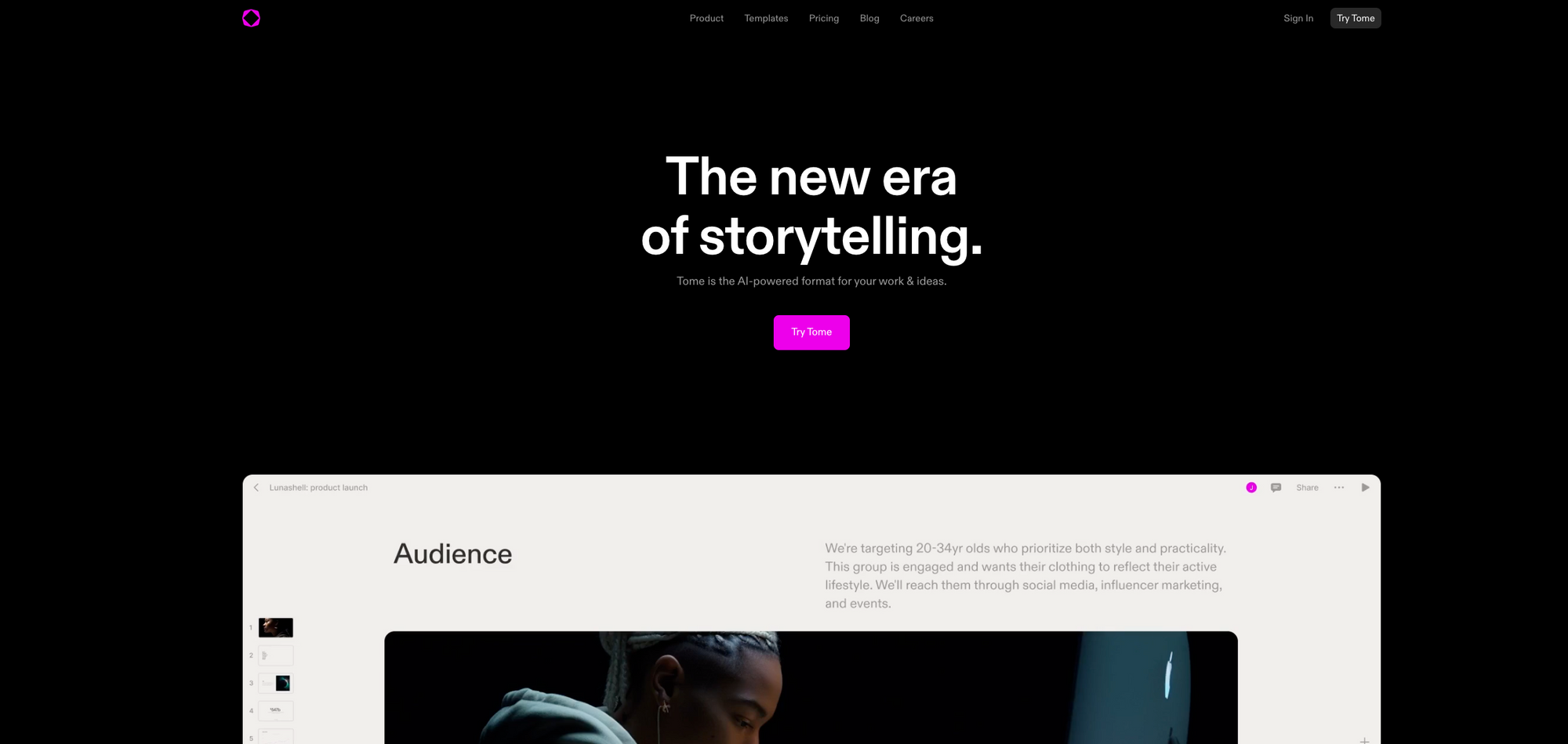
Intro
In the digital age, captivating presentations are crucial for effectively conveying information and engaging audiences. Tome.app, an AI-powered presentation tool, offers a range of features and templates to simplify the process of creating professional-looking presentations. In this blog post, we will explore the key functionalities of Tome.app, including its AI-powered tools, templates, and user-friendly interface.
The Power of Tome.app for Presentation Creation
Tome.app is designed to empower users in crafting compelling presentations with ease. Whether you're an entrepreneur, educator, or professional, this AI-driven platform is tailored to meet your presentation needs. Let's delve into the features that make Tome.app a game-changer for content creation.
Drag-and-Drop Creation and Responsive Pages
With Tome.app's intuitive drag-and-drop interface, you can seamlessly build your presentations by arranging and organizing content elements effortlessly. The responsive pages feature ensures that your presentations adapt to different screen sizes, allowing for a seamless viewing experience across devices.
One-Click Themes and Embeds from the Web
Tome.app offers a diverse collection of one-click themes that instantly transform the visual appearance of your presentation. These themes ensure a consistent and professional look throughout your slides. Additionally, you can easily embed content from the web, including YouTube videos, Tweets, Airtable pages, Miro and Figma boards, and more, enhancing interactivity and engagement.
Native Video Recording and Easy Sharing
Tome.app simplifies the process of including videos in your presentations. With its native video recording feature, you can capture and insert recordings directly into your slides, eliminating the need for external video editing tools. Furthermore, Tome.app provides easy sharing options, allowing you to collaborate and present your work seamlessly.
Tome.app iOS App for On-the-Go Presentations
For users on the move, Tome.app offers a convenient iOS app. With this mobile application, you can access and edit your presentations anytime, anywhere. Seamlessly transition from your desktop to your mobile device, ensuring flexibility and productivity.
AI-Powered Features and Customization Capabilities
Tome.app leverages the power of AI to enhance the content creation process and streamline workflows. Let's explore the AI-powered features and customization options that make Tome.app stand out.
AI-Powered Slide Creation and Formatting
Tome.app's AI algorithms automatically generate slides based on your input, saving you time and effort. The platform suggests design elements, layouts, and images that match the context of your presentation, ensuring visually appealing and cohesive slide designs. With automatic formatting capabilities, including font selection, color schemes, and spacing adjustments, your slides will have a professional and polished look.
Generative Storytelling for Quick and Comprehensive Presentations
With intelligent title suggestions, pagination, page layouts, and text generation powered by GPT-3 and AI-generated graphics, you can rapidly create captivating and comprehensive presentations.
Customizable Templates for Brand Consistency
To maintain brand consistency, Tome.app offers a variety of clean-looking templates with customizable themes. Choose from a range of color schemes and backgrounds that align with your brand's visual identity, ensuring a cohesive and professional presentation.
FAQ: Tome's Frequently Asked Questions
1. What are some of the templates and tools available on Tome.app for creating presentations?
Tome.app, the AI-powered presentation tool, offers a wide range of templates and tools to help users create professional-looking presentations. Here are some of the available options:
- AI-powered slide creation and automatic formatting capabilities: Users can leverage the power of AI to generate slides automatically based on their input, saving time and effort in creating visually appealing presentations.
- Variety of templates: Tome.app provides a diverse collection of templates that enable users to quickly create a cohesive and polished look for their presentations. These templates ensure consistency and professionalism throughout the slides.
- Generative storytelling: With generative storytelling, users can effortlessly construct complete stories, presentations, or outlines from scratch. The AI-powered feature intelligently suggests titles, pagination, page layouts, and page text, accompanied by GPT-3 and AI-generated graphics.
- Clean-looking templates with customizable themes: Tome.app offers clean and modern templates with multiple color themes and backgrounds. Users can choose from a selection that matches their branding and presentation style.
- Multimedia embedding: Users can easily enhance their presentations by embedding multimedia content such as YouTube videos, Tweets, Airtable pages, Miro and Figma boards, and more. This feature allows for dynamic and interactive presentations.
2. What are some of the AI-powered features available on Tome.app for creating presentations?
Tome.app incorporates several AI-powered features to facilitate the creation of professional-looking presentations:
- AI-powered slide creation: The platform utilizes artificial intelligence to generate slides based on the user's input. This feature significantly speeds up the presentation creation process while maintaining a polished final product.
- Suggested design elements and layouts: Tome.app has the capability to provide recommendations for design elements, layouts, and images that align with the specific context of the presentation. By leveraging AI, the platform assists users in creating visually appealing and cohesive slide designs.
- Automatic formatting capabilities: Users can rely on Tome.app's automatic formatting capabilities, which include font selection, color schemes, and spacing adjustments. These features ensure consistent and visually appealing slide designs.
- Generative storytelling: The generative storytelling feature allows users to construct complete stories, presentations, or outlines quickly. Intelligent titles, pagination, page layouts, and page text suggestions are provided, accompanied by GPT-3 and AI-generated graphics.
3. Can Tome.app suggest design elements and layouts based on the context of the presentation?
Yes, Tome.app can suggest design elements and layouts based on the context of the presentation. The AI-driven capabilities of the platform examine the content and offer suggestions for design elements, guaranteeing that the slides are in line with the context and objective of the presentation. This functionality saves users time and effort in creating visually cohesive and engaging slide designs.
4. Are there any limitations to the types of prompts that can be used to generate presentations on Tome.app?
Tome.app allows users to generate presentations based on text prompts, and there are no specific limitations on the types of prompts that can be used. The AI-powered features analyze the prompt and provide design suggestions, layouts, and images that match the context of the presentation. Additionally, automatic formatting capabilities ensure visually appealing slides. Users can freely explore various prompts to create presentations on any desired topic.
5. Can users combine multiple prompts to generate a more comprehensive presentation?
Yes, users can combine multiple prompts to generate a more comprehensive presentation on Tome.app. By selecting "Create presentation about..." and providing multiple prompts, users can create a presentation that covers different aspects or topics. Users can also add new pages with additional context using prompts, effectively turning any artifact into a presentation with AI assistance. Combining multiple prompts enables users to create engaging and informative presentations that incorporate various elements or viewpoints. The generative storytelling feature further facilitates the creation of comprehensive presentations by intelligently organizing the content based on the prompts.
Summary: Unlock Your Presentation Potential with Tome.app
Tome.app is revolutionizing the creation of engaging presentations through its AI-powered tools and templates. With drag-and-drop creation, one-click themes, responsive pages, and native video recording, you can captivate your audience with visually stunning content. The AI-powered features, including automatic slide generation, generative storytelling, and customizable templates, streamline the content creation process, saving you time and effort. Whether you're a business professional, educator, or entrepreneur, Tome.app is your go-to platform for creating impactful presentations that leave a lasting impression.



