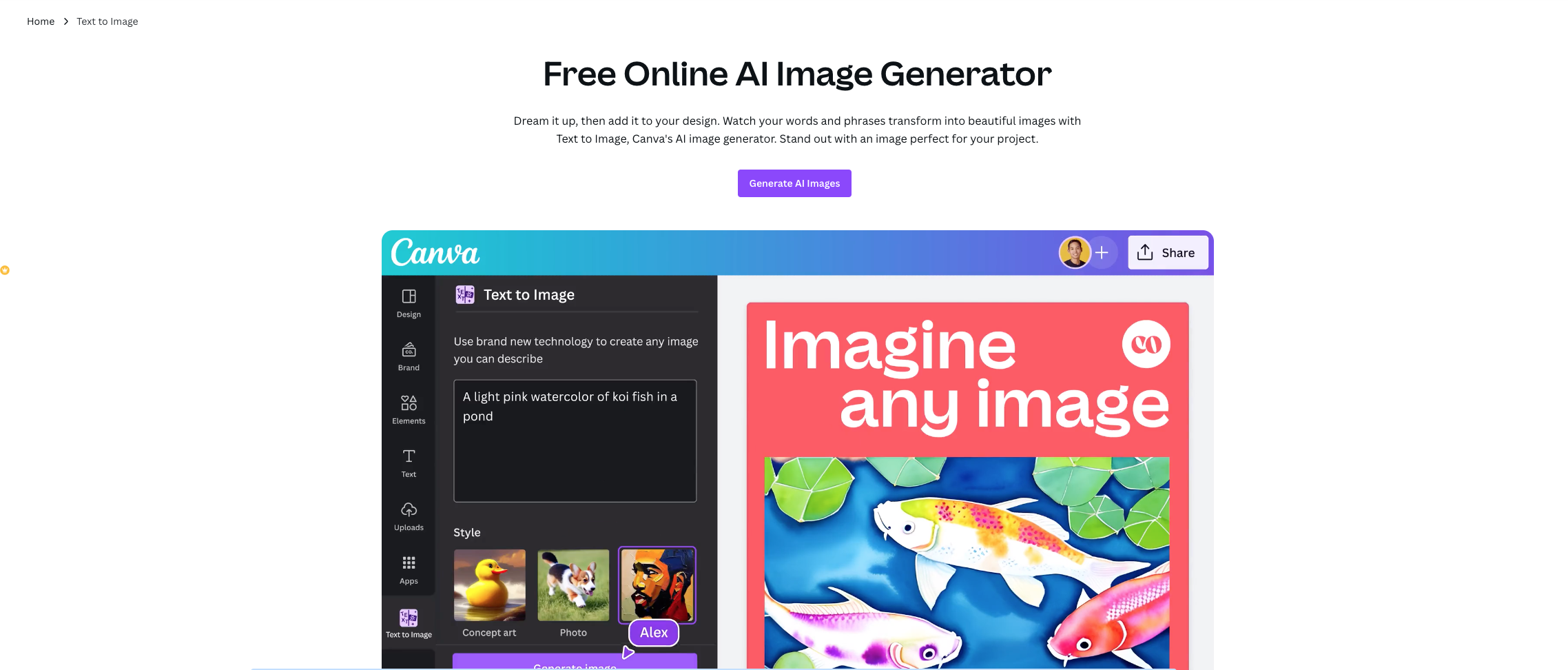
Introduction
Canva's Text to Image app is a revolutionary AI-powered tool that effortlessly translates text prompts into captivating and unique images. With its diverse range of image styles, robust photo editing features, and extensive media library, Canva empowers users to create visually stunning designs that bring their ideas to life. In this article, we will explore the exceptional features offered by Canva's Text to Image app and how it simplifies the process of generating remarkable images from text.
AI Image Generation
Canva's Text to Image app leverages the power of AI to interpret and illustrate text prompts with remarkable accuracy and creativity. By simply inputting a text prompt, users can witness the AI algorithm in action as it generates stunning images that embody the essence of the text. Whether it's a photograph, drawing, painting, 3D rendering, pattern, or concept art, Canva offers a wide variety of image styles to suit every creative vision.
Photo Editing Powerhouse
In addition to its AI image generation capabilities, Canva's Text to Image app features a powerful photo editor that allows users to refine and enhance their designs. With intuitive sliders, autofocus, filters, cropping, resizing, and flipping functionalities, users have full control over every aspect of their images. This comprehensive photo editing toolkit ensures that users can fine-tune their designs to perfection, resulting in visually stunning and professional-quality visuals.
Extensive Media Library
Canva understands the importance of having a vast collection of graphics, illustrations, and borders at your fingertips. That's why the Text to Image app includes a free media library filled with a plethora of high-quality assets. Users can effortlessly explore and integrate these resources into their designs, providing them with a rich pool of creative elements to enhance their visuals further.
Ease of Use and Safety
Canva's user-friendly interface makes it incredibly easy for users of all levels to navigate the Text to Image app. The intuitive design ensures a seamless and enjoyable experience throughout the image creation process. Furthermore, Canva prioritizes user safety by providing a secure and reliable platform for designing and sharing visuals. Users can create with confidence, knowing that their privacy and data are protected.
Conclusion
Canva's Text to Image app is a game-changer for transforming text into visually stunning designs. With its AI image generation, powerful photo editing capabilities, extensive media library, and user-friendly interface, Canva empowers users to effortlessly create remarkable visuals that captivate and inspire. Experience the magic of Canva's Text to Image app and unleash your creativity today.



